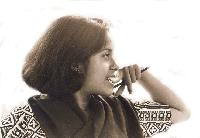| Pages in topic: < [1 2 3 4 5 6] > | Job system update: improved quoting form Thread poster: Colin Brady
|
|---|
Jana Kinská wrote:
I am not sure if I am doing something wrong but I am not able to attach more than one file to my quote - is it possible to upload more files that would "fit in" the size available?
Jana,
When you send more than one file at once (even by e-mail), it is always safer to pack them all together into a ZIP file. There are many - both free and commercial - programs available that you can download from the web to do it. ZIP is a pretty common format, everyone nowadays has an unZIPper, just as you don't ask if anyone has Acrobat Reader before sending them a PDF.
| | | | | Only one uploaded file is allowed per job quote | Aug 30, 2010 |
Hello Jana,
For now, it is possible to upload only one file per job quote plus a copy of your resume, taken from your profile.
However, as José suggests, you can add more than one file to a .zip or a .rar file and upload it as long as it does not exceed the 680KB file size limit.
Hope this helps.
Have a good week.
Regards,
Lucia
| | | | | Thanks Colin. | Aug 30, 2010 |
And my thanks to all of you working hard to improve the site.
MisterBeppe
| | | | Anna Herbst 
Australia
Local time: 23:16
English to Swedish
+ ...
MODERATOR SITE LOCALIZER | The importance of spelling... | Sep 3, 2010 |
I like the new look, except for a pesky spelling error...
"Relevent experience
Be sure to point out any relevent experience you have had. "
The correct spelling is of course "relevant".
Cheers,
Anna
(In the language teaching business for decades...)
| | |
|
|
|
Hi Anna,
Thanks for your feedback and for noticing and bringing to my attention such spelling mistake.
I'll see that it gets fixed.
Kind regards,
Lucia
| | | | laurap84 
Australia
Local time: 22:46
Italian to English
+ ...
| quoting templatehow to access | Sep 4, 2010 |
Colin wrote:
Dear Members,
As you may have noticed, the "quote" feature has been updated to make it easier to submit a quote for a job, and the presentation of quotes has been improved to better showcase translators' qualifications. New quote features include:
- Quote templates let you easily reuse information from past quotes.
- Include a CV/resume from your profile with one click.
- Upload a file from your computer such as an alternate CV/resume, sample translation, letter of recommendation, etc.
- WWA and Certified PRO status have been added to quotes to showcase qualifications.
Further improvements to the job posting system are planned, so now is a great time to share your feedback and suggestions. If you have any comments or questions about these new features, please reply to this topic. If you'd like to make a suggestion that isn't related to this update, please use the ProZ.com ideas forum by clicking "Ideas" in the upper right of this page. (You can vote for other's ideas, or submit your own.)
Beta testers are also sought to give feedback on new job system features before they are publicly released. If you are interested in being a job system beta tester (especially a new job posting form), please let me know.
Best Wishes,
Colin
| | | | | strange information inserted | Sep 4, 2010 |
Hi,
the new quoting form is very useful but something strange happened when I copied
my address and tel no. tothe bottom of my quote. I have this info saved on a word file so I don't have to type it out every time.
-I copied and pasted as usual but something strange got inserted next to my telephone number:
information_in_skype_highlighting
or something similar related to skype, and I don't even have my skype address in there.
-Another p... See more Hi,
the new quoting form is very useful but something strange happened when I copied
my address and tel no. tothe bottom of my quote. I have this info saved on a word file so I don't have to type it out every time.
-I copied and pasted as usual but something strange got inserted next to my telephone number:
information_in_skype_highlighting
or something similar related to skype, and I don't even have my skype address in there.
-Another point- my mobile number gets recognized as a number from Germany and a little German flag/phone receiver appear. But my landline number doesn't get the same "treatment".
-I also have a question regarding the quoting form. When using the new quoting form some points show up on the right hand side with green tickmarks and red crosses. Well, Proz membership (with a note on the 12 hours left before nonmembers could quote) had a big red cross next to it. I thought I was a member - aren't I?
Regards,
Anu ▲ Collapse
| | | | | Saving quote information as template | Sep 5, 2010 |
Hi laurap84,
You can save your job quotes as templates by naming your template next time you submit a quote and clicking on "Save as a template", right bellow the "Message" field.
This way, most of the information you add in your next quote will be available to you for future quotes.
Hope this helps...
Have a nice weekend!
Lucia
| | |
|
|
|
| Uninstalling Skype plugin for phone numbers highlight | Sep 5, 2010 |
Hi there, Anu!
Regarding the small icons you see next to your phone numbers, note that these are shown after installing Skype add-on for calls.
To disable the highlight of phone numbers, simply uninstall and remove the Skype plugin. You should be able to do this by clicking on "Remove Skype add-on" from the Skype plugin menu located on your browser's toolbar.
Now, as regards check-marks and crosses shown in quotes, these refer to the job requirements and w... See more Hi there, Anu!
Regarding the small icons you see next to your phone numbers, note that these are shown after installing Skype add-on for calls.
To disable the highlight of phone numbers, simply uninstall and remove the Skype plugin. You should be able to do this by clicking on "Remove Skype add-on" from the Skype plugin menu located on your browser's toolbar.
Now, as regards check-marks and crosses shown in quotes, these refer to the job requirements and whether you meet the criteria set by the job poster or not. Since jobs can be restricted to Full professional members or not --as in the case of the job you must have been quoting for, the Full professional membership requirement will be shown as a criteria not met for job partial members such as you. This will not prevent you from quoting on the job though.
Hope this explains.
Kind regards,
Lucia ▲ Collapse
| | | | psicutrinius 
Spain
Local time: 13:16
Spanish to English
+ ...
| Have been away for a while... | Sep 5, 2010 |
...and upon returning, I have found the changes to the quoting form.
I must say that this is a very good job you have done here -perhaps the only addition I would suggest is the possibility of adding a direct link to the profile.
Thanks to the ProZ team for your continuous improvements.
| | | | | Links to profiles are automatically included in job quotes | Sep 6, 2010 |
Hello psicutrinius,
Thanks for your feedback!
Note that a direct link to job quoters' profiles are automatically included in job quotes. So, no need to specify your profile link when quoting.
Hope this clarifies.
Have a great week start!
Lucia
| | | | | Problem with submitting quote | Dec 13, 2010 |
Dear Colin
Although I have added S $20 to my Kudoz account, I keep getting the message that I need to pay US$ 1 to quote on a project.
Best wishes
Eileen Laurie
Colin Brady wrote:
Dear Members,
As you may have noticed, the "quote" feature has been updated to make it easier to submit a quote for a job, and the presentation of quotes has been improved to better showcase translators' qualifications. New quote features include:
- Quote templates let you easily reuse information from past quotes.
- Include a CV/resume from your profile with one click.
- Upload a file from your computer such as an alternate CV/resume, sample translation, letter of recommendation, etc.
- WWA and Certified PRO status have been added to quotes to showcase qualifications.
Further improvements to the job posting system are planned, so now is a great time to share your feedback and suggestions. If you have any comments or questions about these new features, please reply to this topic. If you'd like to make a suggestion that isn't related to this update, please use the ProZ.com ideas forum by clicking "Ideas" in the upper right of this page. (You can vote for other's ideas, or submit your own.)
Beta testers are also sought to give feedback on new job system features before they are publicly released. If you are interested in being a job system beta tester (especially a new job posting form), please let me know.
Best Wishes,
Colin
| | |
|
|
|
| Non-members must pay 1 USD to be able to submit a quote | Dec 13, 2010 |
Dear Eileen,
That is correct, you will be asked to pay 1 USD of the 20 USD you deposited in your wallet every time you make a quote. This is explained on http://www.proz.com/faq/3145#3145 .
Hope this explains! Please let me know if you have any questions.
Best regards,
Alejandro
| | | | Susan Welsh 
United States
Local time: 07:16
Russian to English
+ ...
| I updated my profile, but it is not showing correctly | Dec 17, 2010 |
After filling out the form, I realized I needed to change something in my profile. I clicked "update your profile," changed it, but the change did not take effect on the quote. It showed correctly when I went (separately) to my profile; I refreshed the screen; but still, it did not take effect on the quote.
Susan
| | | | | It does not work with Opera :( | Feb 10, 2011 |
I don't know why, but the new (VERY convenient) form of quoting does not work with my Opera browser ((((( (((((
I just can't see "Preview" button and cannot sent it. All the other field are ok.
I needed to switch to Explorer (which I don't like) to send a quote using a new form.
Hope, something can be done about it...
Anastasia
| | | | | Pages in topic: < [1 2 3 4 5 6] > | To report site rules violations or get help, contact a site moderator: You can also contact site staff by submitting a support request » Job system update: improved quoting form | Wordfast Pro | Translation Memory Software for Any Platform
Exclusive discount for ProZ.com users!
Save over 13% when purchasing Wordfast Pro through ProZ.com. Wordfast is the world's #1 provider of platform-independent Translation Memory software. Consistently ranked the most user-friendly and highest value
Buy now! » |
| | Protemos translation business management system | Create your account in minutes, and start working! 3-month trial for agencies, and free for freelancers!
The system lets you keep client/vendor database, with contacts and rates, manage projects and assign jobs to vendors, issue invoices, track payments, store and manage project files, generate business reports on turnover profit per client/manager etc.
More info » |
|
| | | | X Sign in to your ProZ.com account... | | | | | |