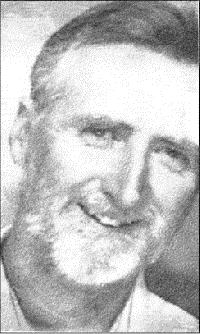Cannot re-open project 'because it is in the Recycle Bin'. But it isn't!! Thread poster: Terence Kennedy
|
|---|
I had to reinstall MemoQ after the bugs mounted up (ver. 7.8.152). All went well, then I 'checked out' a new project from a client and started work on it, synchronising regularly with his server as usual. When I closed MemoQ for a break it also synchronised automatically, as always.
But after the break when I relaunched MemoQ, I got the message: "Cannot open this project because it is in the Recycle Bin. To open the project please restore it first."
But MemoQ's Recycle ... See more I had to reinstall MemoQ after the bugs mounted up (ver. 7.8.152). All went well, then I 'checked out' a new project from a client and started work on it, synchronising regularly with his server as usual. When I closed MemoQ for a break it also synchronised automatically, as always.
But after the break when I relaunched MemoQ, I got the message: "Cannot open this project because it is in the Recycle Bin. To open the project please restore it first."
But MemoQ's Recycle Bin is greyed out and empty. This was the first project I had worked on in the reinstalled version. Neither will MemoQ let me reopen the copy on my client's server, because it insists I have a local version which I must open. When I have restored it. Which I can't.
I can see the 'project.mprx' file in my 'My MemoQ Projects' directory in Windows Explorer, but clicking it produces the same result: 'restore the file'.
I am completely blocked and am at my wit's end -- naturally close to deadline, Murphy strikes as usual! Any kind and experienced soul have any ideas? Thanks!! ▲ Collapse
| | | | John Fossey 
Canada
Local time: 07:54
Member (2008)
French to English
+ ...
| Open project | May 25, 2017 |
Try MemoQ tab > Open Project > Open Project (again) > Navigate to the project folder and open it > Double click on project.mprx
| | | |
Thanks for the suggestion. But no luck, unfortunately -- I still end up being told I have to restore the project from the Recycle Bin, which is blank.
One desperate measure I am considering is uninstalling and clean-installing MemoQ again from scratch, in the hope this will erase its 'false memory' of the project being in its Recycle Bin. Before doing so I will move the project.mprx file to a temporary directory -- in the hope that clicking it in Windows Explorer will then open it o... See more Thanks for the suggestion. But no luck, unfortunately -- I still end up being told I have to restore the project from the Recycle Bin, which is blank.
One desperate measure I am considering is uninstalling and clean-installing MemoQ again from scratch, in the hope this will erase its 'false memory' of the project being in its Recycle Bin. Before doing so I will move the project.mprx file to a temporary directory -- in the hope that clicking it in Windows Explorer will then open it once again. I've been told this might work as a last-ditch solution.
I enjoy working with MemoQ, but my goodness for such an expensive product it sure has its fair share of bugs I've had to deal with over the years! ▲ Collapse
| | | | | My MemoQ Projects | May 25, 2017 |
Projects of mine disappear from the MemoQ interface sometimes, but if I open the 'My MemoQ Projects' folder (in Documents -> memoQ) I invariably find it there and if I click on the project in question it magically reappears. Might not work in your case but worth trying... (
In your case you might find it in the 'Recycle Bin' folder which is in the 'My MemoQ Projects' I just mentioned)
(Sorry, answered too quickly (got to take the dog out!), I've just re-read your post a... See more Projects of mine disappear from the MemoQ interface sometimes, but if I open the 'My MemoQ Projects' folder (in Documents -> memoQ) I invariably find it there and if I click on the project in question it magically reappears. Might not work in your case but worth trying... (
In your case you might find it in the 'Recycle Bin' folder which is in the 'My MemoQ Projects' I just mentioned)
(Sorry, answered too quickly (got to take the dog out!), I've just re-read your post and seen that you've done that!!)
[Edited at 2017-05-25 16:26 GMT] ▲ Collapse
| | |
|
|
|
John Fossey 
Canada
Local time: 07:54
Member (2008)
French to English
+ ...
Do contact MemoQ support at support@kilgray.com . They are pretty responsive and have rescued me occasionally when something goes wrong. Hopefully you have a Support and Maintenance Agreement (SMA).
[Edited at 2017-05-25 20:27 GMT]
| | | | | Nuclear option | May 26, 2017 |
Thanks again for the suggestions, really appreciated. Sadly I don't have a Kilgray SMA so I'm on my own when disaster strikes.
I think I had already mentioned that clicking the project.mprx simply took me back in a circle to a point where it insisted I have to restore the project, and then ending up back at the (greyed-out, empty) recycle bin, so that wasn't going to work.
Finally in desperation I decided to go for the nuclear (or 'nukular' if you're George W. Bush) opt... See more Thanks again for the suggestions, really appreciated. Sadly I don't have a Kilgray SMA so I'm on my own when disaster strikes.
I think I had already mentioned that clicking the project.mprx simply took me back in a circle to a point where it insisted I have to restore the project, and then ending up back at the (greyed-out, empty) recycle bin, so that wasn't going to work.
Finally in desperation I decided to go for the nuclear (or 'nukular' if you're George W. Bush) option: I used a professional uninstaller to remove MemoQ from my system completely, including all the scattered files, references and registry entries associated with it throughout the system. Then I reinstalled from scratch.
Happily, it worked even though I lost all my History. Simply clicking the 'project.mprx' file which I had previously saved to another directory opened my fresh copy of MemoQ which had no false memory of the file 'already' being in its recycle bin, and I was able to pick up my work without having lost anything -- apart from several hours of anguish and disappearing up my own increasingly-frantic mouse-clicks.
Thanx once more to those who helped -- good to know there's help out there when needed! ▲ Collapse
| | | | luishoppner
Argentina
Local time: 09:54
English to Spanish
Hi Terence. I am having the same problem you have had. Could you finally solve it??
Luis
| | | | | Recovering your project | Oct 2, 2017 |
Hi Luis,
It was a long time ago so I may have forgotten some of it. But in essence it's exactly as I explained in the second part of my last post about it:
First, I made sure I had saved the 'project.mprx' file somewhere separately (eg. in a Temp folder). Then I used a professional uninstaller (eg. Revo Uninstaller) to remove MemoQ from my system COMPLETELY, including all the scattered files, references and registry entries associated with it throughout the system. A re... See more Hi Luis,
It was a long time ago so I may have forgotten some of it. But in essence it's exactly as I explained in the second part of my last post about it:
First, I made sure I had saved the 'project.mprx' file somewhere separately (eg. in a Temp folder). Then I used a professional uninstaller (eg. Revo Uninstaller) to remove MemoQ from my system COMPLETELY, including all the scattered files, references and registry entries associated with it throughout the system. A reboot, then I reinstalled Memo Q from scratch.
That worked even though I lost all my History. Simply clicking the 'project.mprx' file I had saved opened my fresh copy of MemoQ which had no false memory of the file 'already' being in its recycle bin, and I was able to pick up my work without having lost anything apart from time and hassle and frustration!
Good luck! ▲ Collapse
| | |
|
|
|
Patrick Mayr
Austria
Local time: 13:54
German to English
+ ...
| Recycle bin is a folder | Oct 2, 2018 |
Hello,
I have just started using and playing around with memoq and found that the recycled files are moved to the folder set in the global settings: "archive folder" (memoq have messed up their terminology here it seems, as archive, backup and recycle bin seem to mean the same things in different versions?)
When a project file/folder is inside the folder defined as archive folder in the global settings memoq thinks it is in the recycle bin.
If... See more Hello,
I have just started using and playing around with memoq and found that the recycled files are moved to the folder set in the global settings: "archive folder" (memoq have messed up their terminology here it seems, as archive, backup and recycle bin seem to mean the same things in different versions?)
When a project file/folder is inside the folder defined as archive folder in the global settings memoq thinks it is in the recycle bin.
If you move the project file/folder out of the "archive folder" using the windows file explorer and double click the project file it should open again normally in memoq.
You can then move it to the recycle bin again and have it in there twice ▲ Collapse
| | | | To report site rules violations or get help, contact a site moderator: You can also contact site staff by submitting a support request » Cannot re-open project 'because it is in the Recycle Bin'. But it isn't!! | Trados Business Manager Lite |
|---|
Create customer quotes and invoices from within Trados Studio
Trados Business Manager Lite helps to simplify and speed up some of the daily tasks, such as invoicing and reporting, associated with running your freelance translation business.
More info » |
| | Pastey |
|---|
Your smart companion app
Pastey is an innovative desktop application that bridges the gap between human expertise and artificial intelligence. With intuitive keyboard shortcuts, Pastey transforms your source text into AI-powered draft translations.
Find out more » |
|
| | | | X Sign in to your ProZ.com account... | | | | | |